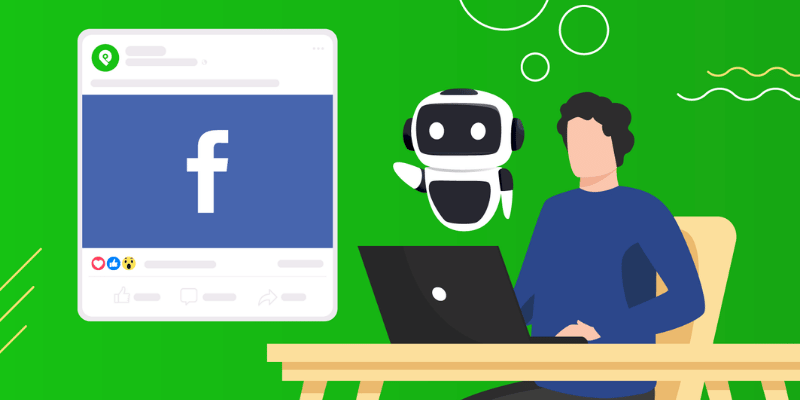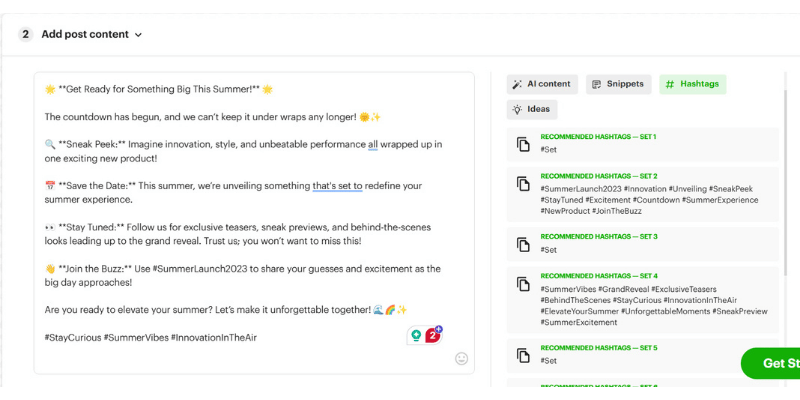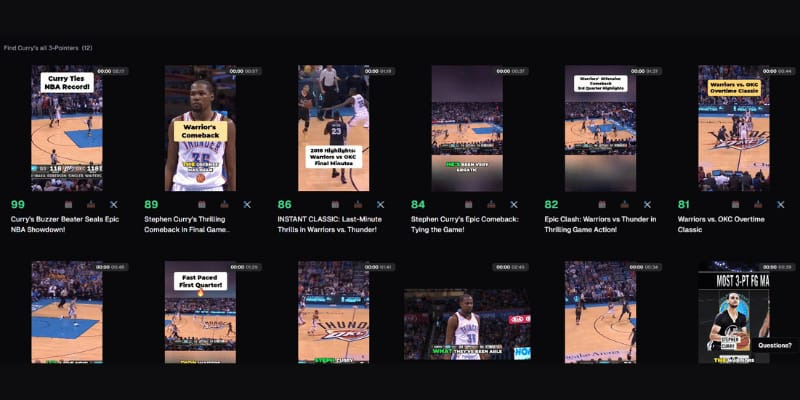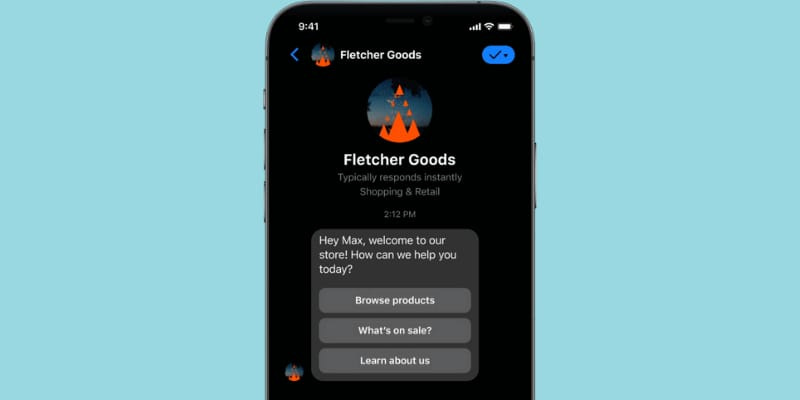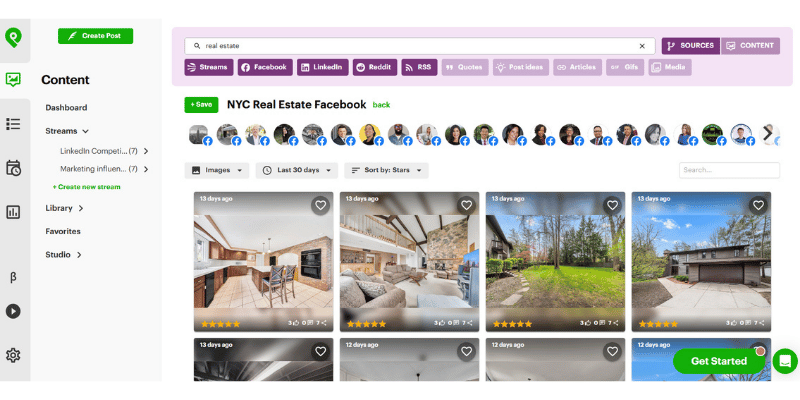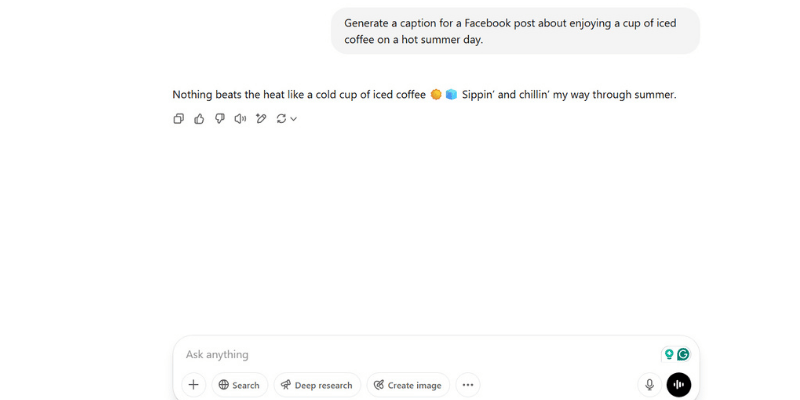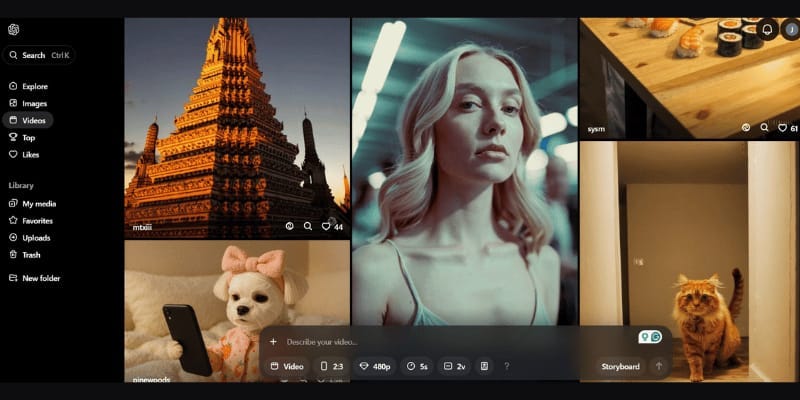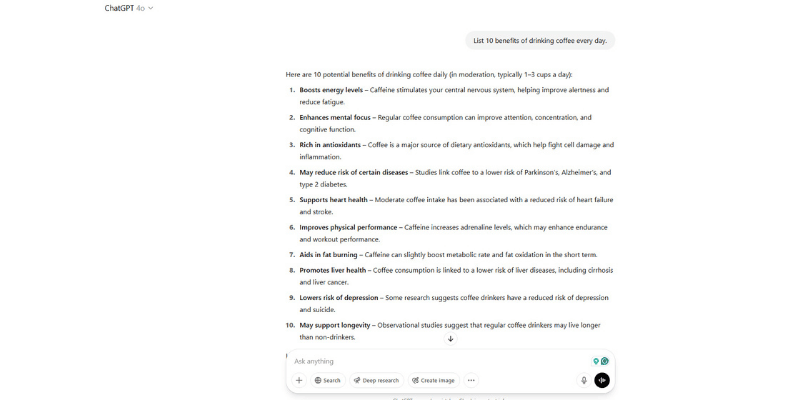In partnership with
Tired of spending hours curating, drafting, editing, and posting Facebook content?
AI can now handle everything — such as brainstorming, writing, designing, and scheduling high-performing posts in minutes instead of hours.
Whether you're a solopreneur, marketer, or small business owner, these methods will supercharge your content with way less effort.
SPONSORED - JIRA - FREE FOREVER UP TO 10 MEMBERS
Jira is the best cross-functional tool for project management
For 20 years, Jira has been the #1 choice for agile software teams to manage the delivery of incredible projects. Now, Jira is flexible and easy to use for any team. In fact, in 2024, Atlassian was the only vendor recognized as a Leader in the Gartner® Magic Quadrant™ for both DevOps Platforms and Marketing Work Management Platforms - bringing together every kind of team to deeply transform how they run, grow, and share best practices.
And with AI in Jira, you can capture tasks from Slack or Microsoft Teams, write a complete description, create subtasks based on your previous work, and find and attach relevant work and resources.
So your teams, instead of working in siloed spreadsheets, can move forward with all the context they need to move their big ideas from due to done. That’s how Jira helped Reddit break down silos between teams and Roblox save 150K annually.
Get started for free (forever) for up to ten users.
1. Brainstorm Post Ideas 💡
Skip the brain-racking and let AI generate dozens of tailored post ideas instantly.
Tools like ChatGPT or Post Planner's AI content generator work with simple prompts like:
"Give me 10 Facebook post ideas for a fitness coach"
"Funny real estate posts about open houses"
"Motivational posts for small business owners"
Pro tip: Organize AI-generated ideas with Post Planner's content Buckets. Group them by theme (educational, inspirational, promo), then set up your posting schedule to pull from different buckets on different days.
2. Generate Hashtags 🏷️
Hashtags boost Facebook reach, but picking the right ones feels like guesswork and wastes massive time.
Post Planner's hashtag suggestions tool lets you:
Fill in post content or describe your post
Add primary keywords
Get relevant, engagement-boosting hashtags instantly
Add them all with one click
Pro tip: Use specific, niche hashtags instead of broad ones. #DenverHomeTips attracts more targeted engagement than #realestate.
3. Create Reels 🎬
Creating Reels can eat up your entire afternoon between editing, trimming, captioning, and algorithm prayers.
OpusClip turns long-form videos (interviews, tutorials, podcasts) into scroll-stopping Reels by:
Detecting the most engaging moments
Adding captions automatically
Formatting clips perfectly for Facebook Reels
You'll have multiple clips ready in minutes with NO advanced editing required.
Pro tip: Preview every Reel before posting. Trim awkward pauses to keep content tight and attention-grabbing.
4. Automate Messenger 📱
DMs can be powerful for connecting with followers, but they CAN'T be spammy.
ManyChat automates Facebook Messenger for people who want to hear from you:
Welcome messages for new followers
Keyword triggers ("INFO" or "BOOK") for instant custom replies
Automated flows delivering lead magnets or answering FAQs
AI never takes too long to respond, so you'll never lose leads to slow replies.
Pro tip: Use comment-to-DM automation. Ask followers to comment a keyword, then auto-DM them with value (creates an engagement loop = more reach).
5. Find Popular Content 🔍
Don't reinvent the wheel. Reverse engineer what's already succeeding!
Post Planner's Content Streams help you discover top-performing content in your niche:
Add Facebook Pages to a Content Stream
Post Planner pulls each feed's best content sorted by engagement
Select posts to share with your audience
It's like having a personal assistant who browses the internet 24/7 and can do dozens of things simultaneously.
Pro tip: Create multiple Streams for different content types ("Marketing Memes," "Inspirational Quotes," "Competitor Videos").
6. Generate Captions and Text Posts ✍️
Writing engaging, on-brand captions is one of the biggest time-sucks for Facebook marketers.
ChatGPT brainstorms captions with prompts like:
"Write a friendly caption for a Facebook post about our spring sale"
"Give me 5 Facebook text posts for a real estate agent promoting open houses"
Post Planner's AI Writer is built right into the Composer. Just describe your post and generate multiple caption ideas in seconds (including hashtags and emojis).
Pro tip: Use AI for the first draft, but always add a personal touch. AI makes it faster. YOU make it authentic.
SPONSORED - POST PLANNER - EARN 30% RECURRING COMMISSIONS
How This Creator Earned $7,000 in 6 Months: Post Planner Affiliate Program Success Story
How One Creator Earned $7,000 in 6 Months with Post Planner's Affiliate Program
Your audience is already spending $15-99/month on social media tools like Buffer, Hootsuite, and Later. What if you could earn 30% recurring commissions for 18 months every time they switch to a better, cheaper alternative?
Post Planner delivers superior functionality at just $7/month, helping users automate 85% of their social media work and save 10-12 hours weekly. With features like proprietary 5-star content rating, content streams, and post recycling that no competitor offers.
The math is straightforward: Refer 50 customers to the $12 monthly plan and earn $3,240 over 18 months from a single promotion cycle. Plus, you can earn 20% of the revenue that every affiliate you recruit generates through the 2nd-tier program.
Real results from real users:
Joshua: 4x increase in page likes, 14x more engagement
Christy: Grew from 25K to 320K followers in one year
Jason: Cut social media work from 6 hours to 30 minutes weekly
Zero financial investment. Zero inventory. Zero customer service responsibilities. Just recurring revenue that compounds as you grow.
Your audience needs social media tools anyway - why not earn from recommendations you should already be making?
✨ Want to advertise in TWISM?
Reach 90K+ social media pros who read TWISM
✨ Monetize Your Social Media Audience
Earn 30% Recurring Revenue with the Post Planner Affiliate Program
7. Generate Images 🎨
Need scroll-stopping images but are terrible at graphic design?
ChatGPT Image Generator (available through ChatGPT) creates custom images just by typing descriptions:
Want a cartoon-style pizza delivery guy?
A moody skyline for your blog promo?
A seasonal visual matching your brand?
Just describe it briefly, and ChatGPT Image Generator generates unique visuals in seconds.
Pro tip: Pair AI-generated images with Post Planner's scheduling tools to drop them into posts and reuse across campaigns.
8. Do Research 🔬
Great Facebook content starts with RESEARCH, not creativity.
ChatGPT helps you research fast by:
Summarizing what Facebook posts get engagement in your industry
Analyzing recent trends ("What Facebook content is performing well in real estate marketing?")
Brainstorming based on competitor strategy
Identifying content gaps you can fill
Pro tip: Use ChatGPT for research, then Post Planner's Content Streams to find related top-performing posts in your niche.
9. Generate Videos 🎥
Creating video used to mean hours of planning, filming, and editing (plus considerable skill or funds for talent).
Now? Write a prompt in Sora (ChatGPT Pro), wait a few seconds, download, and share your new video.
Sora turns written descriptions into full videos:
"A coffee shop owner opening their café at sunrise, with steam rising from cups"
No actors, cameras, or editing software needed
Pro tip: Use Sora for branded intros, looping B-roll, or story-driven visuals. Schedule them in Post Planner to add engaging videos to your page.
10. Edit Images 🖼️
Learning Photoshop seems insurmountable for the creatively challenged.
Adobe Firefly uses generative AI to make editing fast, easy, and automatic with text prompts:
Remove distractions or change backgrounds
Add complex elements using text-based prompts
Create images from scratch
Use Generative Expand to upscale photos with AI filling in the details
Pro tip: Create multiple versions of the same image, then A/B test them in Facebook posts to see what drives most engagement.
11. Generate Lists 📝
Lists are one of the easiest ways to keep readers' attention in text-based Facebook posts.
ChatGPT quickly generates helpful lists:
Pros and cons of products/services
Step-by-step tips or how-tos
"Top 5" roundups or tool recommendations
Features, benefits, or myths to bust
Try prompts like: "List 5 benefits of using a meal prep service" or "Give me 7 quick tips for new Etsy sellers."
Pro tip: Use Post Planner's Content Studio to turn lists into infographics or Text-Over-Background-Image posts.
12. Turn Experiences into Content 💭
Your daily wins, lessons, or struggles make powerful Facebook posts, but writing them well isn't always easy.
Input rough descriptions into ChatGPT ("I dealt with a rude customer but turned the situation around") and get back polished, engaging posts that feel personal but read professionally.
These posts build trust, relatability, and engagement because they're real!
Pro tip: Dump multiple story notes into ChatGPT simultaneously, then add them as scheduled posts in Post Planner for authentic content that mixes into your posting plan.
⚡ The Bottom Line
AI can handle the heavy lifting, so you focus on strategy and authentic connection.
Start small - try 2-3 methods from this list and let the time savings speak for themselves.
Share This Week in Social Media (TWISM)
Share TWISM with a friend and get a complimentary month of Post Planner (any plan)! Help your friends stay updated on social media trends while earning a valuable reward.
You currently have 0 referrals, only 2 away from receiving PLACEHOLDER MILESTONE NAME.
Or copy and paste this link to others: https://thisweekinsocialmedia.com/subscribe?ref=PLACEHOLDER_CODE
That’s all for today. Thanks for reading. Now…
Go BIG or go home!
~ Josh from “This Week in Social Media”
Brought to you by Post Planner
You are receiving this newsletter because you opted in to Post Planner’s emails in the past.
You can unsubscribe in one click below… but PLEASE DON’T! 😂
Disclaimer: some links may be affiliate links that pay us commissions.
Was this newsletter forwarded to you?